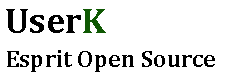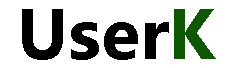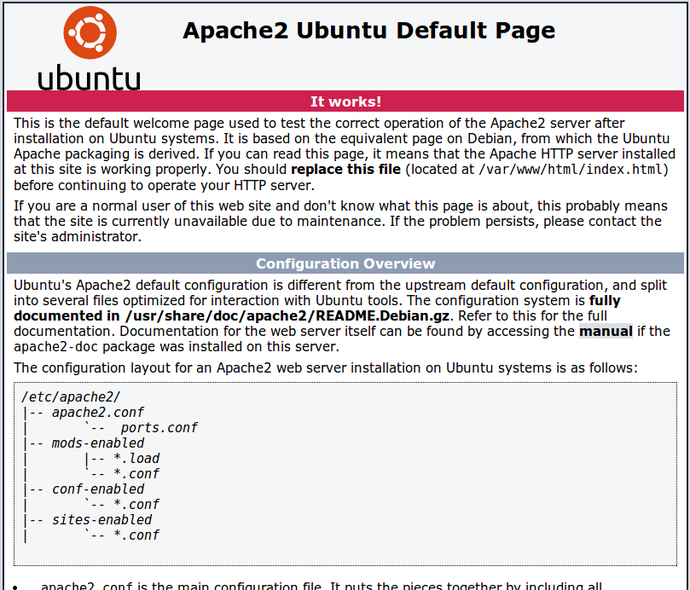This web server is a must have in order to host websites. It’s not a randomly chosen web server, it’s one of the most complete software used for this purpose. Take a look at this page to see the comparison with other softwares.
Installation
You can install it using the apt package manager
ronin@Komei:/$ sudo apt-get update
ronin@Komei:/$ sudo apt-get install apache2Please note that we need root privileges to execute the commands, so type your password when asked.
Now verify that your web server as been correctly installed. Check your IP address.
ronin@Komei:/$ ifconfig
eth0 Link encap:Ethernet HWaddr 54:be:f7:81:e7:86
inet addr:192.168.1.XX Bcast:192.168.1.255 Mask:255.255.255.0
inet6 addr: fe80::56be:f7ff:fe81:e786/64 Scope:Link
UP BROADCAST RUNNING MULTICAST MTU:1500 Metric:1
RX packets:0 errors:0 dropped:0 overruns:0 frame:0
TX packets:0 errors:0 dropped:0 overruns:0 carrier:0
collisions:0 txqueuelen:1000
RX bytes:0 (0.0 B) TX bytes:0 (0.0 B)
Interrupt:19
lo Link encap:Local Loopback
inet addr:127.0.0.1 Mask:255.0.0.0
inet6 addr: ::1/128 Scope:Host
UP LOOPBACK RUNNING MTU:65536 Metric:1
RX packets:102392 errors:0 dropped:0 overruns:0 frame:0
TX packets:102392 errors:0 dropped:0 overruns:0 carrier:0
collisions:0 txqueuelen:0
RX bytes:26710877 (26.7 MB) TX bytes:26710877 (26.7 MB)
Type in a browser like Firefox:
http://192.168.1.XX
or
http://localhost
The ‘Apache Ubuntu default page’ should show up.